Free Template for Developing Your Final Job Interview Presentation
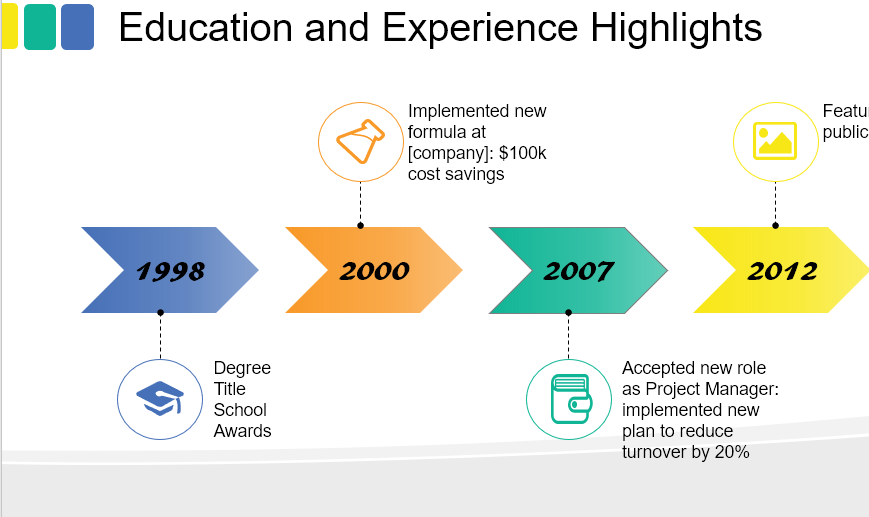 Congratulations! You’re considered a top-tier candidate and you’ve been asked to deliver a presentation as part of the final interview process for a new job.
Congratulations! You’re considered a top-tier candidate and you’ve been asked to deliver a presentation as part of the final interview process for a new job.
Now what?
Many people get a little uncomfortable when they have to design, write, and deliver a presentation, especially when they’re already nervous about getting the job. Whether you’re delivering the presentation online through collaborative software (Skype, Uberconference) or delivering in person to a panel of interviewers, you can use our template to gather your thoughts. We’ve provided some suggestions for the content you might want to cover and how to develop and deliver the most persuasive and inviting presentation. You’ll notice that we used a simple fade transition from slide to slide; you can remove the transition by selecting all the slides and setting the transitions to “none.”
You want to be memorable and stand out so they want to hire you. You don’t want to look amateurish or unprepared. A good example of winning by the presentation happened for me when I got my first job out of grad school. I presented after someone and basically negated what she said, and they found my information and approach more professional. When the panel of three interviewers started asking me questions, they actually felt comfortable telling me that someone came in before me, with over 10 years of experience and a great resume, standing out as their likely choice, especially over someone like me fresh out of school.
We both presented about creating and delivering good presentations. But she got into silly things like how you should jazz up your slide decks with fun fonts like Comic Sans and add funky background colors and images. I mentioned that font choice should be professional and right for the situation. So if you’re a school teacher, you might use a fun chalkboard background with Comic Sans. But if you’re presenting to executives about the state of finances or timelines for project implementation, you want the font choices, backgrounds, and color palette a little more moderate and muted. My preparation, attention to detail, and overall coming off as more professional landed me the job. Don’t take the presentation lightly!
Here are some ideas for content you might want to include. Of course, if they give you a topic or ask for you to cover certain content, make sure that’s the bulk of what you cover. And don’t just copy, paste, and repeat your resume. Build stories and persuasive talking points. You can use our template to help with some of the design ideas no matter what the content.
- Title Slide: You’ll want to include your name and presentation title, and possibly list your degrees or other relevant bio information.
- Agenda: Include an agenda prepare the audience for what you’re going to cover.
- If they’ve asked you to cover certain topics, this agenda will also reassure them that you’re going to cover that material, and that you’ve followed directions.
- The agenda doesn’t just have to be a traditional bulleted list. The template shows a couple of non-bullet-point formats.
- You can actually repeat a version of the agenda throughout the presentation when helpful, to highlight which topic you’re covering and where you’re at in the presentation overall.
- Timeline: You might share information in a visual timeline to show the highlights of your work history, or to incorporate the timeline of your education with work experience.
- Top Skills: You might want to highlight your selling points as top skills or top projects. The template shows a fun word cloud version of top skills.
- Focused Solution Content: You’ll want to get into the bulk of your presentation’s focus with main content slides that show how you’re innovative, how you’ve used your skills and experience in the past to solve problems (helped to reduce turnover, saved money, increased profit, guaranteed safety).
- If your potential employer asked you to cover a specific topic, this is where you tell that story. Whether they ask how you’d use your skills or experience to solve one of their organization’s problems, or ask you about the most difficult situation you’ve experienced with a co-worker, or to just pick a topic and deliver a 20-minute presentation about it, here’s your chance to shine.
- Try not to overload the slides with text. Create meaningful images with a few key message points written as the text elements. The notes pane is a better place for capturing the text-based content so that you don’t have people simply reading off the screen while you speak. Check out Beyond Bullet Points for a great method and practice developing more interesting and meaningful presentations.
Download our free template and feel free to customize the design along with adding your own content. And good luck with your job interview presentations!
The template is free to download and customize for your own use. However, DO NOT REDISTRIBUTE OR REBRAND AS YOUR OWN ORIGINAL DESIGN for posting to online sources or for business profit.
